Not even up to 24 hours that we released the new server and Glo ceased the server. The Globacom is trying to block the tweak, but they are not yet suceed.
This is to inform you that, we have got another active proxy server to fix the disconnecting issues.
As usual, you need to change your VPN proxy server to the one I will provide at the end of this post. Follow the steps beneath accordingly and you are good to continue your surf unlimited with Glo Sim.
As usual, you need to change your VPN proxy server to the one I will provide at the end of this post. Follow the steps beneath accordingly and you are good to continue your surf unlimited with Glo Sim.
*.Tap on CONFIGURACIÓN( Stealth Settings)
*. Then turn on Tunel VPN ON/OFF
*. Change Connection Protoco to HTTP
*.Change Puerto to 80
*.Turn on PAYLOAD (Custom TCP/HTTP Headers)
Click on EDITAR PAYLOAD (Edit Custom TCP/HTTP Headers)
Now use beneath settings
*.URL/Host: ffff.bbbb.qqqq.eeee.tttt
*. Request method: POST
*.Injection method: Normal
*.Tick User-Agent
*.Leave other boxes un-ticked
Click on GENERATE, then Save
Click on CONECTAR, wait a few seconds for AnonyTun Beta to connect.
Fire up any browser and any other apps.
That's all. Enjoy it while it last and don't forget to drop your testimony if the method work for you.

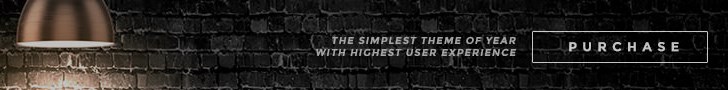













Job well done
ReplyDeletethanks alot
ReplyDelete