How to use two social account on your Android phone
There are times you would want to use/ operate two social accounts on your
Android phone, but it seems impossible,
because you need to sign out one
account for the other. Though, Twitter
and Instagram Apps has this feature to
login two different accounts at the same
time on the app, but other Apps like
Facebook, BBM, Whatsapp etc are yet
to integrate this feature.
Today, i will be teaching you how to run
multiple social accounts on one phone
without the need to root your Android
device. There are other free apps on
Google Playstore which offers same job,
like Parallel. It helps you run two
Whatsapp accounts on one phone, two
Facebook accounts, two BBM accounts
on one phone, etc.
I will be introducing you to a new App
that does same job as Parallel.
run-multiple-accounts
How To Use Two Accounts On Your Android Phone
The name of the app is called Multiple Accounts: 2Accounts.
Multiple Accounts
is an app that lets users use two
accounts of one app at the same time.
Just download the Multiple Accounts
app from Google Playstore Here
Install and follow these steps below.
==> Launch Multiple Accounts
==> Tap the + button to add apps that you want to run multiple accounts for.
==> Return to the main page of the appvand set up each of the accounts that you want.
That’s it. Now you can enjoy two
WhatsApp accounts on your phone. Or two BBM accounts, or two Facebook accounts on one phone.

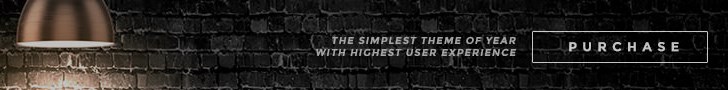















No comments:
Post a Comment