
You may have some movies in your Android phone you might wanna watch on a big screen or a game you might wanna play on a gigantic screen. Or probably browse the web on a big screen. Well this tutorial is just for you. Am going to show you how to connect your Android phone to your tv.
To get started, your android phone
must have Miracast technology (wireless display) as well as the tv you want to connect wirelessly to. Although most latest Tvs do have Miracast technology as well as all Android versions from 4.2 and above.
Now let's get you started on how to connect your android phone to your tv. Carefully follow the steps below:
Step 1
Switch ON your Tv and set the display to “Input mode”
Step 2
On your Android phone, go to settings select “Display Settings” and select “Cast Screen”
Step 3
From the “Cast Screen” tap the menu and select “Enable Wireless Display”. Now wait while it searches and detects tv miracast screen. When its done searching, the tv miracast will appear on your phone screen.
How to wirelessly connect your Android Phone to your Tv

Step 4
Now tap to select the Tv miracast on your phone, and your android will connect to your Tv. Now whatever you do on your phone will display on your tv.

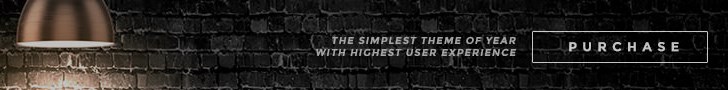













No comments:
Post a Comment