HOW TO CHECK WAEC RESULT ONLINE or offline
- Go to WAEC result checking portal at http://www.waecdirect.org.
- Enter your WAEC Examination Number in the required column.
- Select your Examination Year i.e. 2017.
- Select your Examination Type i.e. SCHOOL CANDIDATE RESULT.
- Enter the Card Serial Number.
- Enter the Card PIN.
- Finally, click “Submit” button to get your 2017 WAEC Result.
You don’t need to buy any scratch card to check your WAEC result. The result checker PIN and Serial Number are contained on the flip side of the candidates’ CIVAMPENS Card issued to all candidates by WAEC.
OR
CHECKING YOUR WAEC RESULT OFFLINE, THROUGH SMS
Another simple was to check your WAEC result is by SMS. This is so simple as said earlier. The good thing about it is that you don't need an internet connection, which means it can be performed on any phone.
To check your WAEC result through SMS, just send WAEC*Examno*PIN*Examyear to 32327 – that's all!
Note:
* There should be no space between your input
* This SMS will cost you N30.

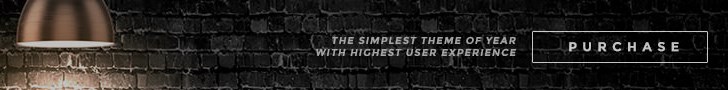

















No comments:
Post a Comment